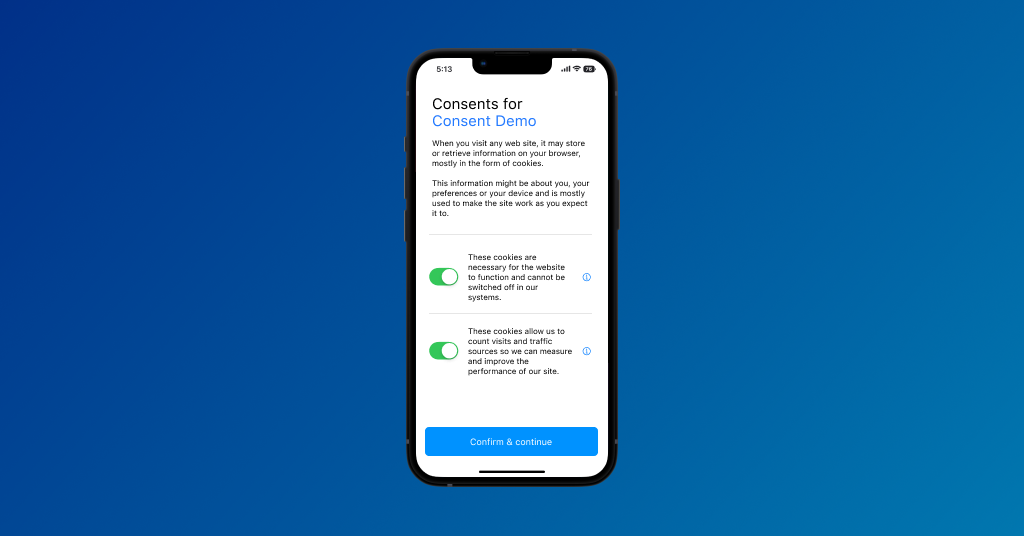Moving forward, to comply with Apple’s Terms of Service, apps using analytics SDKs must:
- request explicit user consent
- provide a clear visual indication when recording, logging, or otherwise making a record of user activity
The guideline’s brief definition and Apple’s insistence on immediacy point to a quick fix intended to prevent further data breaches and scandals. From a developer’s perspective, for those apps that fit the profile, this means developing new consent forms and embedding them within the app’s functionality and design.
From what we’ve learned and witnessed, the app developers are moving forward with an easier & short-term option – they’re just excluding analytics SDKs from their apps.
As an alternative option, we created a SmartlookConsentSDK for iOS & Android apps which developers can use freely.
You can download the SDK from the repository here (for iOS), and here (for Android):
This SDK allows apps to quickly and easily comply with Apple’s guidelines.
The SmartlookConsentSDK:
- features a configurable control panel that allows users to select their privacy options
- stores selected user preferences
- enables you to fully localize all texts
- allows you to link to privacy policies provided by an external web page and present them without leaving the app
The iOS SDK, works with Swift and Objective-C apps.
Visit the SDK’s GitHub repo for more technical and installation-related information.
Here’s a quick demo of SmartlookConsentSDK:
We hope app developers will use this consent SDK to make their apps more transparent, ensuring that end-user privacy is safeguarded.