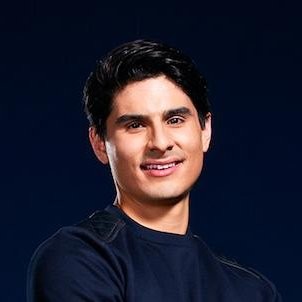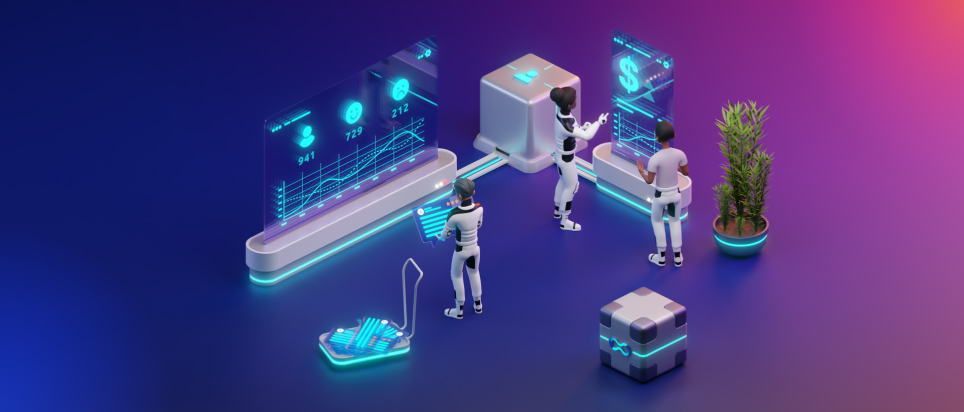Sixty-seven percent of businesses prioritize customer retention over new user acquisition to drive long-term growth. And the best way to drive user retention is to optimize the user journey.
A customer won’t abandon a product that delivers a seamless user experience. And while it may sound like a pipe dream for product teams, it’s more than possible to thrill users with the right analytics tools combined with a reliable user journey map.
In this guide, we’ll provide you with an actionable strategy for optimizing the user journey of your SaaS product (from activation to advocacy), including some tips that will help you deliver a seamless product experience throughout each stage.
- What is user journey mapping?
- Identifying opportunities for user journey optimization
- How to optimize the SaaS user journey
- 13 user journey optimization ideas (by stage)
- 3 best practices for SaaS user journey optimization
What is user journey mapping?
User journey mapping is a technique that involves understanding and visualizing key user interactions within your product, from the initial point of contact to when users stop interacting with your software (churn).
In simple terms, it’s the process of mapping the various touchpoints users interact with when navigating your software. Its purpose is to look at the product experience (PX) from the user’s perspective, identify pain points, and uncover opportunities for improving PX.
User journey mapping helps product teams:
- Better understand user motivations, goals, and pain points
- Identify gaps and areas for improvement
- Align business objectives with user needs
- Enhance the overall user experience, including customer satisfaction
- Generate ideas for new features and enhancements
- Improve usability and conversion rates
- Reduce customer churn by creating a smooth user experience
User journey maps may take different forms — from timelines and flowcharts to storyboards and custom maps. The style you adopt will depend on the complexity of the user journey and the specific needs of your business.
In this article, we’ll focus on user journey optimization as it relates to improving flows you’ve already established by analyzing user behavior and identifying areas for optimization. Let’s get going.
Identifying opportunities for user journey optimization
You should base all product changes on data-driven insights combined with a deep understanding of your users. Before making any changes, gather and analyze user insights to identify opportunities for optimization. Here’s how to do it.
1. Map out user journey stages and key milestones
What stages does your user journey include?
A standard product journey map begins with signing up. It usually looks like this:
- Sign-up
- Onboarding
- Adoption
- Advocacy
You may wish to add more steps to your user journey map based on the peculiarities of your product.
Within each user journey stage, there are specific milestones or touchpoints that users must reach to get to the next stage. These milestones represent significant actions, events, and interactions that shape the user experience.
Once you’ve identified the key stages, you can take a more granular approach and add milestones such as the “aha!” moment, activation, training completion, etc.
By doing so, you’ll better understand the steps your customers need to take to reach the advocacy point, including how you can make their journey smoother. It’s much easier to analyze your product usage data once you’ve broken down the entire user journey into digestible chunks.
From here, you can focus your analysis on specific stages and milestones, making it easier to identify patterns, trends, and anomalies within each segment.
Once you’ve defined the desired user behavior, you can then identify any roadblocks that may prevent users from achieving it. You can then optimize the user journey to remove such roadblocks and increase the likelihood of your users reaching the desired behavior.”
2. Implement event tracking
Events include any user interactions within your product. To collect quantitative data relating to how users make it through the different stages of the journey, you’ll need to set up event tracking (if you haven’t done so yet).
Here’s how you can set up event tracking based on the user journey stages and milestones you defined earlier:
- Track the activation process. Implement event tracking to capture the user’s sign-up journey, including form submissions, account creation, reaching the “aha!” moment, and any additional steps involved
- Monitor onboarding progress. Track user interactions during the onboarding phase, such as completing setup steps, tutorial views, feature activations, etc.
- Track feature usage. Capture user interactions with key features and functionalities. Monitor events such as feature activation, usage frequency, and duration to gain insight into how users engage with your product’s core offerings
With Smartlook’s Event Analytics tool, you can set up custom events for any user action within your product.
You can then dive deeper into your product analytics and create user paths based on the data Smartlook collects for you.
3. Conduct a funnel analysis
A funnel (aka user path) analysis refers to a process aimed at understanding how users navigate your product. By analyzing user paths, you can uncover patterns and bottlenecks and spot areas where users face challenges throughout their journey.
This is where you have a chance to validate your user journey stages to ensure your users are actually making it through the paths you’ve mapped out for them.
Are users skipping certain steps and failing to reach the “aha!” moment? A funnel analysis will provide you with answers to these questions and more.
Use an analytics tool like Smartlook to track and visualize user paths within your product. The platform will help you spot any deviations or drop-offs that indicate potential pain points or areas for improvement.
The Smartlook team recently used its own funnel analytics feature to redesign its Signup flow, with a primary focus on acquisition. To ensure seamless implementation, the product team defined the key objectives and closely monitored each step, leveraging the funnel view for analysis and improvement.
With Smartlook’s funnel view, the team was able to gain valuable insight into the user journey and identify potential issues and high dropoff areas.
4. Drill down to get granular user data
Noticing high drop-off rates? Then it’s time to look into the reasons behind them.
With Smartlook, you can view session recordings for every event along the user path, drop-offs included. Just click the “play” button next to the event you want to dig into, and you’ll see a list of every session replay associated with it.
Click on any recording to watch a replay of a user interacting with your product prior to an event.
Within each session recording, pay attention to user interactions, navigation patterns, clicks, and scrolling behavior. Look for any usability issues, confusion, or roadblocks that users may be facing.
Analyze multiple session recordings to identify common pain points or challenges faced by users. Are there specific features or steps that consistently lead to confusion or frustration? These are the areas you should prioritize in your roadmap.
5. Run a cohort analysis
At the moment, you have an incomplete view of your user data. In other words, you have a unified view that will drive you to wrong conclusions if your user base consists of more than one customer persona.
The thing is, different types of users will experience your product differently. That’s absolutely normal. Running a cohort analysis will give you a deeper understanding of user behavior, allowing you to optimize the user journey for different user segments or personas.
Cohort analysis is a part of behavioral analytics that involves grouping audiences based on shared characteristics.
Cohorts also help you gain more influence. The smaller the parts that you chop, the better.”
Here’s how to perform a cohort analysis to identify opportunities to optimize the user journey:
- Segment your user base into cohorts based on different attributes such as acquisition source, subscription plan, user behavior, or other relevant criteria. These cohorts should represent distinct user types or personas within your user base
- Compare the behavior of different cohorts to identify patterns and understand the impact of specific variables on the user journey
- Look for opportunities to optimize the user journey based on the behaviors and experiences of potentially high-value cohorts
Performing a cohort analysis isn’t as difficult as it may seem, especially with quality software. You can use Smartlook’s Retention Tables to see how specific user categories progress through the product journey.
Let’s take a quick look at how a cohort analysis for a cloud drive product could look. Say a product team’s objective is to drive 50% of free users to upload at least 1 file to their cloud storage within 10 days of usage.
In the Retention Table, rows represent users grouped by day of sign-up, and columns represent the first 10 days of product usage. The analysis is done both horizontally and vertically, looking at the percentage of users performing the event each day after their initial interaction with the product.
The table reveals that on day 0, 96% of free users uploaded at least 1 file to their cloud storage. However, the trend shows a significant decrease in the event’s occurrence over the following days. This indicates potential issues or challenges that are causing users to discontinue completing the desired action.
The product team may draw the following conclusions from this cohort analysis:
- Users faced errors that deterred them from continuing to perform the file upload event
- Users faced difficulty uploading files due to a lack of understanding or friction within the product
- The design process for the file upload feature is not optimal, leading to user dissatisfaction
- Users don’t see the benefits of uploading files if they are unable to share them afterward
Based on the analysis, the team can come up with hypotheses regarding how they can optimize new user journeys. They’ll need to implement those changes one by one until they see a significant improvement in user behavior. But that’s a subject for the next section.
6. Gather user feedback
The easiest way to determine customer pains within product flows is with direct feedback from users.
With a survey tool like Survicate, you can collect user feedback through in-product microsurveys and connect responses with the user data obtained with Smartlook (check out Survicate & Smartlook integration). This approach combines quantitative data with qualitative insights, allowing you to incorporate the voice of the customer (VoC) into your user journey optimization strategy.
Design questions that focus on specific stages or milestones in the user journey to get insight into issues troubling your customers along user paths.
It’s also a good idea to uniquely approach separate user segments. For instance, send loyal customers open-ended questions to encourage detailed product feedback. Use microsurveys to reach users in the early stages of their product journey.
How to optimize SaaS user journeys: Put action to your insights
By now, you should have enough data and insight to come up with ideas for improving the user experience. In the following steps, we’ll teach you how to turn those insights into actionable steps to enhance the user journey.
1. Identify areas for improvement by user journey stage
Use your product analytics data to brainstorm ideas for addressing the pain points you’ve identified at each stage of the user journey.
Think about potential solutions and enhancements that could improve the user experience and drive better outcomes at each stage. Consider both small tweaks and significant changes to address pain points effectively.
For instance, what would you do if you discovered that a large chunk of your audience wasn’t completing the target action within your product? If you dive deep into the data, you may discover that perhaps they haven’t completed in-app training.
From here, you may wish to consider various action plans, including:
- Shortening your training workflows (but make them obligatory)
- Adding tooltips so users can learn about your product features on the go
- Making the user path smoother and more intuitive
- Setting up targeted notifications or email campaigns to remind users about underutilized features
Not all ideas will be equally effective or feasible, but you can always assess and prioritize them later.
This stage requires a collaborative effort. Consult various teams, including designers, customer service representatives, salespeople, and others who have direct interaction with your users. Each team brings a unique perspective regarding customer behavior and pain points. This way, you can tap into their collective knowledge and generate valuable solutions for optimizing the user journey.
2. Prioritize optimization opportunities
Once you have generated a list of potential solutions to address the identified pain points in the user journey, it’s time to prioritize them.
If you’ve been developing your product for some time, there’s a good chance you already follow a framework dedicated to product enhancement. But if you don’t have a specific framework, the Value vs. Effort prioritization matrix is a good place to start.
Here’s how you can approach it:
- Assess the potential impact of each change on the user experience, including user satisfaction, and desired outcomes
- Determine the level of effort and resources required to implement each change. Consider factors such as development time, complexity, dependency on other features or systems, and other potential risks and challenges
- Create a matrix with the “Value” on the vertical axis and “Effort” on the horizontal axis. Plot each proposed change on the matrix based on its potential impact and the amount of effort required
Prioritization matrix by Productboard
Once you’ve placed your optimization ideas on the matrix, prioritize the changes that fall in the high-value/low-effort quadrant. These are the changes you should start with.
Don’t forget that although some changes may have a lower immediate impact, they may still be necessary for future improvements (they may also have synergistic effects with other optimizations). Be sure to balance your priorities accordingly.
3. Prototype and testing
We’re talking about reshaping the product journey, not simply fixing bugs. So before you make any significant changes to your UX, test and validate them first.
Here’s what you’ll need to do:
- Develop prototypes or wireframes for the proposed optimizations
- Conduct usability testing
- Show your prototypes to loyal users and stakeholders
- Look for patterns and common themes in their feedback
- Refine prototypes and wireframes based on their suggestions
- Iteratively test and refine your designs until you achieve the desired user experience
Only after validating your ideas will you be ready to release them to the public.
4. Implement changes
We’ve reached the stage where you can finally take action and optimize your product’s user journey. That said, there’s no need to rush.
Instead of implementing all changes at once, consider a phased or incremental rollout.
It’s also a good idea to A/B test updated journeys. Release the optimized version of your product to a portion of your user base while keeping the original version for comparison.
To get reliable insights from such a test, be sure to integrate your A/B testing software and your product analytics tool (remember Smartlook?). While tools like Optimizely or Firebase A/B testing will allow you to collect quantitative data for different versions of your product, Smartlook will display exactly how users interact with each variant.
5. Continuously monitor and iterate
Product user journey optimization is literally a neverending journey.
You need to monitor user behavior and engagement post-implementation to assess the impact of the optimizations. Smartlook visualizes historical data in its dashboards, allowing you to track how product changes affect user behavior.
Continue to gather feedback from users through surveys, interviews, or review channels to further refine the user journey.
13 User journey optimization ideas (by stage)
Still not sure what kind of improvements you can make to optimize the user journey? We’ve hand-picked the best user journey optimization examples to help you out.
1. Sign-up
In the sign-up stage, your key task is simple: to encourage more users to sign-up.
Consider the following tips:
- Simplify the sign-up process. Remove any unnecessary steps or information fields to make the sign-up process quick and easy
- Collect user data to customize onboarding flows. Display a new user questionnaire right after a person logs into your app for the first time, and offer personalized product flows to different user cohorts
- Guided tours and feature showcases. Provide in-app tours or interactive walkthroughs during the activation process to introduce users to the key features of your product
We also added progress indicators to help users understand where they are in the onboarding process, minimizing confusion and increasing completion rates.”
2. Onboarding
The onboarding stage sets the foundation for a positive user experience.
You can optimize product journeys for newly activated users by:
- Implementing on-demand tutorials or tooltips within your product to guide users through key features and functionalities
- Proactively reaching out to users who might be experiencing difficulties or haven’t yet engaged with critical features
- Providing contextual prompts or messages based on user actions to offer assistance with underutilized features and workflows
3. Adoption
This is where users decide if they’ll stick with your product or not. And it’s in your best interest to make sure they stick.
Here’s what you can do:
- Offer personalized recommendations on how users can get the most out of your product, highlighting features that align with their needs
- Provide easily accessible self-help resources, such as a knowledge base or interactive FAQs, to assist users as they explore and adopt more advanced features
- Simplify the user experience in collaboration with your design team by removing unnecessary steps or features and improving the user interface (UI)
4. Advocacy
Even when it seems you’ve won over your loyal audience, you need to nurture and empower them to become advocates for your product.
The following are some ideas for optimizing the user journey for long-lasting customers:
- Develop advanced educational resources, such as webinars, video tutorials, or blog articles. HubSpot Academy is a perfect example of an educational resource built into the user journey
- Provide personalized support to long-lasting users, fostering a strong relationship between your brand and the user
- Seek customer input through beta testing programs and early access opportunities to involve them in the product development process
- Optimize performance and loading times to ensure a smooth and efficient user experience
3 Best practices for SaaS user journey optimization
These simple yet effective tips will help you smoothly optimize the user journey.
1. Define your goals first
Before you dig into your product analytics data, clearly define your goals and objectives.
What are you aiming to achieve through optimizing the user journey? It doesn’t make sense to make changes when you’re perfectly happy with your product performance (which is hardly the case for product teams, though).
Are you looking to increase user conversion rates, improve user retention, or enhance user satisfaction? By setting clear goals, you can focus on the aspects that matter most and prioritize your optimization initiatives accordingly.
2. Foster cross-functional collaboration
User journey optimization is a collaborative effort that requires involvement from multiple teams within your organization.
You need to bring together teams such as product management, design, development, marketing, customer support, and data analytics. Each team will bring unique expertise and insight into the user journey.
3. Document the process to measure outcomes
It’s best to document every step of the process to make it easy to trace changes and evaluate the outcomes.
Start by capturing the initial state of the user journey before implementing any changes. Then describe the optimizations, their objectives, and their expected impact on the user experience and business goals.
Record the implementation details relating to each change, such as the timeline, resources involved, and any technical considerations. Continuously track and measure the impact of the optimizations on relevant metrics and key performance indicators (KPIs). Document the data collected and analyze it to assess the effectiveness of the changes.
Improve the user journey with Smartlook analytics
User journey optimization is no small feat. But its long-term benefits, such as an improved user experience, higher customer satisfaction, and increased revenue, are well worth it.
Turn to Smartlook for reliable user journey analytics. Smartlook allows you to gain a deep understanding of how users interact with your product at every stage of their journey.
From identifying opportunities for optimizing the user journey to measuring the impact of changes, Smartlook is your partner in product analytics.
Book a free Smartlook demo or start a full-featured, 30-day trial today.